So I’m up on Facebook the other day
![]() Have you noticed lately there are things in your Facebook news feed that are labeled “Trending Articles”? They are generally a small group of rolled up story/news links from popular sites like Yahoo or the Washington Post that your friends are “currently reading”. This alludes that they have shared this article with their Facebook friends online intentionally. I often will click on a link that one of my friends share if it looks interesting. This is how I found this and what inspired this post.
Have you noticed lately there are things in your Facebook news feed that are labeled “Trending Articles”? They are generally a small group of rolled up story/news links from popular sites like Yahoo or the Washington Post that your friends are “currently reading”. This alludes that they have shared this article with their Facebook friends online intentionally. I often will click on a link that one of my friends share if it looks interesting. This is how I found this and what inspired this post.
I tend to consume a lot of content through what those I am connected to share. I do this across the board on all my networks. Twitter is by far the most pure with regard to this, and then comes Google+ and LinkedIn and now bringing up the rear is Facebook. The other day, I clicked on an interesting link that looked something like this:
So it shows me that one of my connections has read this article and found it good enough to share it with their social world, right? Not necessarily. When I clicked on the link, I anticipated being taken to the article, maybe via redirect but resulting there nonetheless. This is what I actually got:
Now, I know what you are thinking, “What’s this app for?” Well, this could be the result of whomever you think shared an article installing this very app because this happened to them and they just clicked ‘Okay, Read Article’. There are three important things to note here:
It can access your information
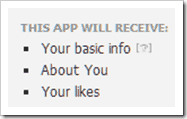 By installing this app, you are essentially giving the creators of this app access to all of your basic info, the about you section, and a list of everything you have ever liked on Facebook. They can do with that what they like. They may use it to post other articles by you (see below), target you for ads, or even spam you via your email account you have listed on Facebook.
By installing this app, you are essentially giving the creators of this app access to all of your basic info, the about you section, and a list of everything you have ever liked on Facebook. They can do with that what they like. They may use it to post other articles by you (see below), target you for ads, or even spam you via your email account you have listed on Facebook.
It can post on your behalf
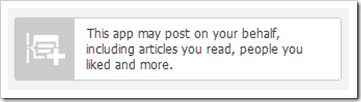 Yes, you too can enjoy the benefits of content being posted to your timeline without ever having to log into Facebook. You may have never read that content or even agree that it’s good enough to share but that’s another story. This gives the app the authority to post at will. It’s unlikely that they would do much of that but it’s happening more and more. Whenever you see one of your friends sharing content that you are surprised by, check the source on the bottom of the post. It’s probably an app doing that.
Yes, you too can enjoy the benefits of content being posted to your timeline without ever having to log into Facebook. You may have never read that content or even agree that it’s good enough to share but that’s another story. This gives the app the authority to post at will. It’s unlikely that they would do much of that but it’s happening more and more. Whenever you see one of your friends sharing content that you are surprised by, check the source on the bottom of the post. It’s probably an app doing that.
By default, those posts will be public
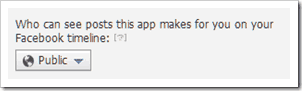 You can control who sees this content. I think this is one of the terms and conditions of developing apps on Facebook but it also gives you more incentive to install the app. Maybe you only want your friends and family to see that you are recommending articles from High Times but not any of your coworkers. Yeah, they’ve got you covered. Alternatively there is an option for only you to see what you’ve posted via the app just in case you are the type of person to browse your own timeline. Wow, after reading that last sentence I realize this really makes no sense except that you can keep them from spamming your friends but still mine your information in the background – a clear benefit for you…..
You can control who sees this content. I think this is one of the terms and conditions of developing apps on Facebook but it also gives you more incentive to install the app. Maybe you only want your friends and family to see that you are recommending articles from High Times but not any of your coworkers. Yeah, they’ve got you covered. Alternatively there is an option for only you to see what you’ve posted via the app just in case you are the type of person to browse your own timeline. Wow, after reading that last sentence I realize this really makes no sense except that you can keep them from spamming your friends but still mine your information in the background – a clear benefit for you…..
I gotta be honest, this all really turns me off. The reality of the situation is that when I read something online, there are any number of ways to share this directly to any of my many social channels by simply clicking a chicklet or a button and then I have the option of personalizing the share with a serious or snarky comment. WHY exactly would I want to give that option up to let an app mechanically share this content? Most people wouldn’t.
What does this mean to your business?
The thing is, there is a level of security involved here since you don’t know what that app is going to share. Maybe it’s an article touting one of your competitors. Essentially, this is allowing these “news sources” to serve ads for their content (and potentially something you absolutely don’t want) on your timeline. With those two ideas in place, I have to ask you this: “Would you let anyone (competitor or not) put free ads on your website?” If the answer is yes then please stop reading and copy this image to your computer and post it in the sidebar of your website IMMEDIATELY. No time to waste!
If your answer was no then we are in agreement. This is a bad idea. Here’s what you can do to stop this from happening to you:
- Don’t install these apps. No matter how awesome the headline looks, you know what their game is so don’t fall for it. Seriously, I know you want to read that Justin Bieber article right now but you must resist. Do yourself a favor, go directly to the news source and simply look on the home page. Odds are you won’t have to search the site. It will be right there in your face.
- Go to Facebook.com and access your privacy settings:
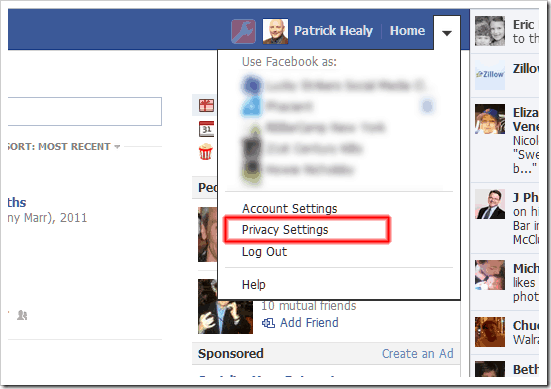
- Then scroll down to ‘Ads, Apps and Websites’. How apropos that they lumped these together since these particular apps focus on all three of these. Click ‘Edit Settings’
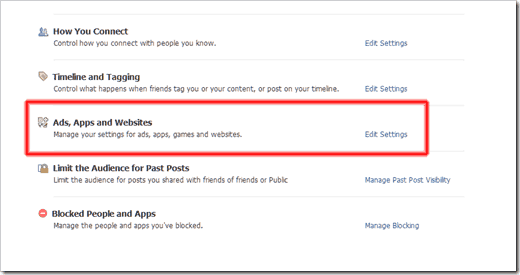
- Then you will see a section called ‘Apps you use’. In reality these apps are using you but I digress. Click ‘Edit Settings’
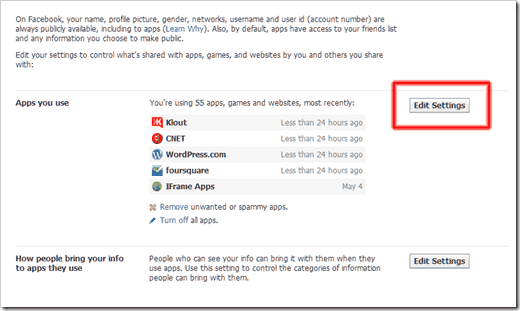
-
You’ll see all of the apps you have installed on your Facebook account. WARNING: You may have A LOT of them if this is your first time on this screen. Chances are you have installed an app or two to sign in or access certain places on the web and you didn’t even consider that these apps now had the keys to the house, if you will. If you recently were concerned about an app maybe having been installed, you will see that at the top of the list so editing/deleting it will be very easy. I’d also recommend you scrolling through the whole list and deleting apps you haven’t used in more than six months – especially if you’ve maybe stopped using the sites/services associated with those apps. This is pretty common and there is no reason to give those apps access to your activities now. Maybe you were a big Farmville player last year and quit cold turkey? Well delete that app – or Zynga will be mining your info.
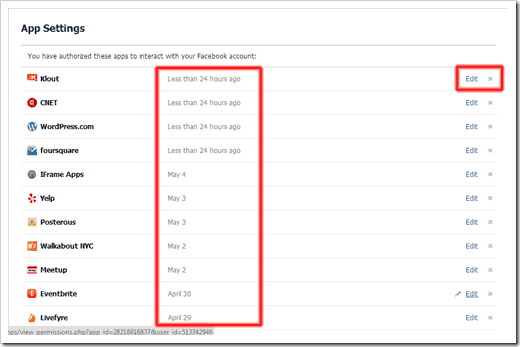
After it’s all said and done, you have to keep your eyes on this stuff. Remember, these platforms are free so they are going to look for every way possible to monetize the only thing that you are giving them – your data. If you know of any apps that are particularly sneaky or maybe some things that apps are capable of that I haven’t listed, by all means mention them below.
-PH

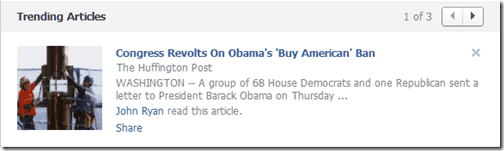
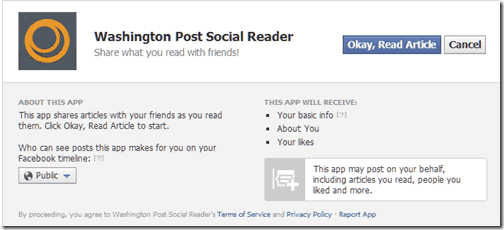

Good advice Patrick. I discovered those reading apps a while back, but other apps seem to jump into my account for no reason, too. I am heading for my privacy settings as soon as I post this. Anything that will make Facebook less annoying is A-OK with me!
I’m always surprised at what seems to pop into that app list. I visit mine every few weeks and sometimes find a doozy. I blame it on the ease of FB connect. Nobody wants to manage multiple logins and they just click. Then they never come back – exactly what most sites want…..
This is a great post I’ve shared. I don’t think people know what apps they install, most likely, as you say, with FB connect. I had 20 application requests I’ve blocked now.
Scary eh? Another solid case for Google+.
Patrick can read? hehe. Actually, I unfortunately added the Washington Post yesterday but PH comes to the rescue. Thanks